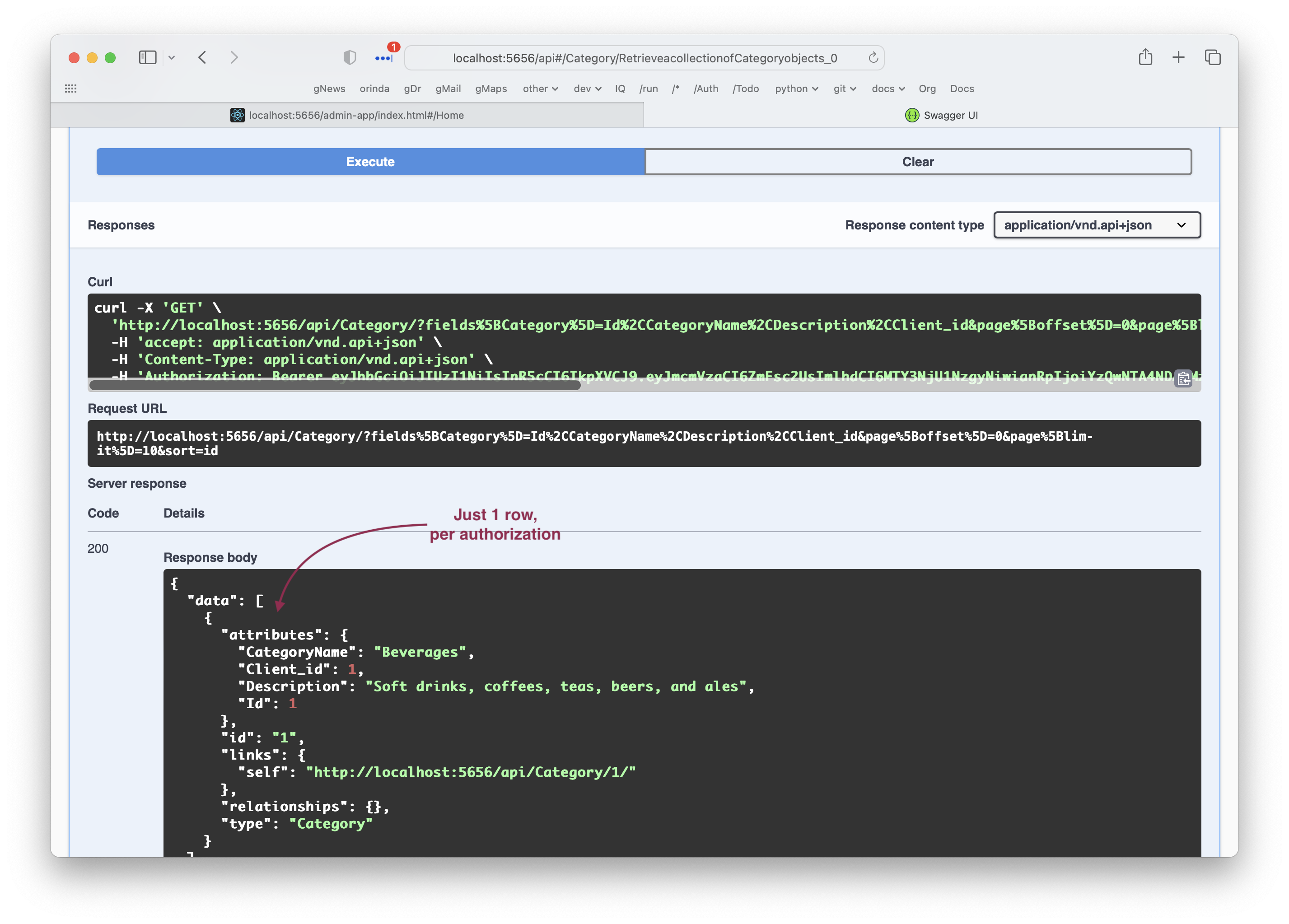Role-based Authorization

Declarative security enables you to control which rows are visible to which users, and their read/update permissions:
1. Grants: declare filters for a class/role
2. Global Filters: declare filters global to all tables, used for:
-
Multi-Tenant
-
Common patterns such as hiding rows marked for deletion, rows outside a users' territory, etc
3. Permissions: define whether specific rows are create, read, update or delete rows
Logging is provided so you can see which filters are applied, and the resultant SQL.
Declaring Security Logic
Analogous to logic declarations, Developers declare filters for users' roles (role-based access control). As shown below, these are declared in security/declare_security.py.
A user can have multiple roles; a users' filters are ORed together.
Roles are typically defined elsewhere (Keycloak, LDAP, AD, external SQL database), and accessed at runtime via the Authentication-Provider. Roles simplify administration, since there are typically many fewer roles that users, and they are less subject to change.
You may elect to define the roles in your code for code completion, as shown below in the
Rolesclass. In any case, the "source of truth" is the Authentication-Provider.
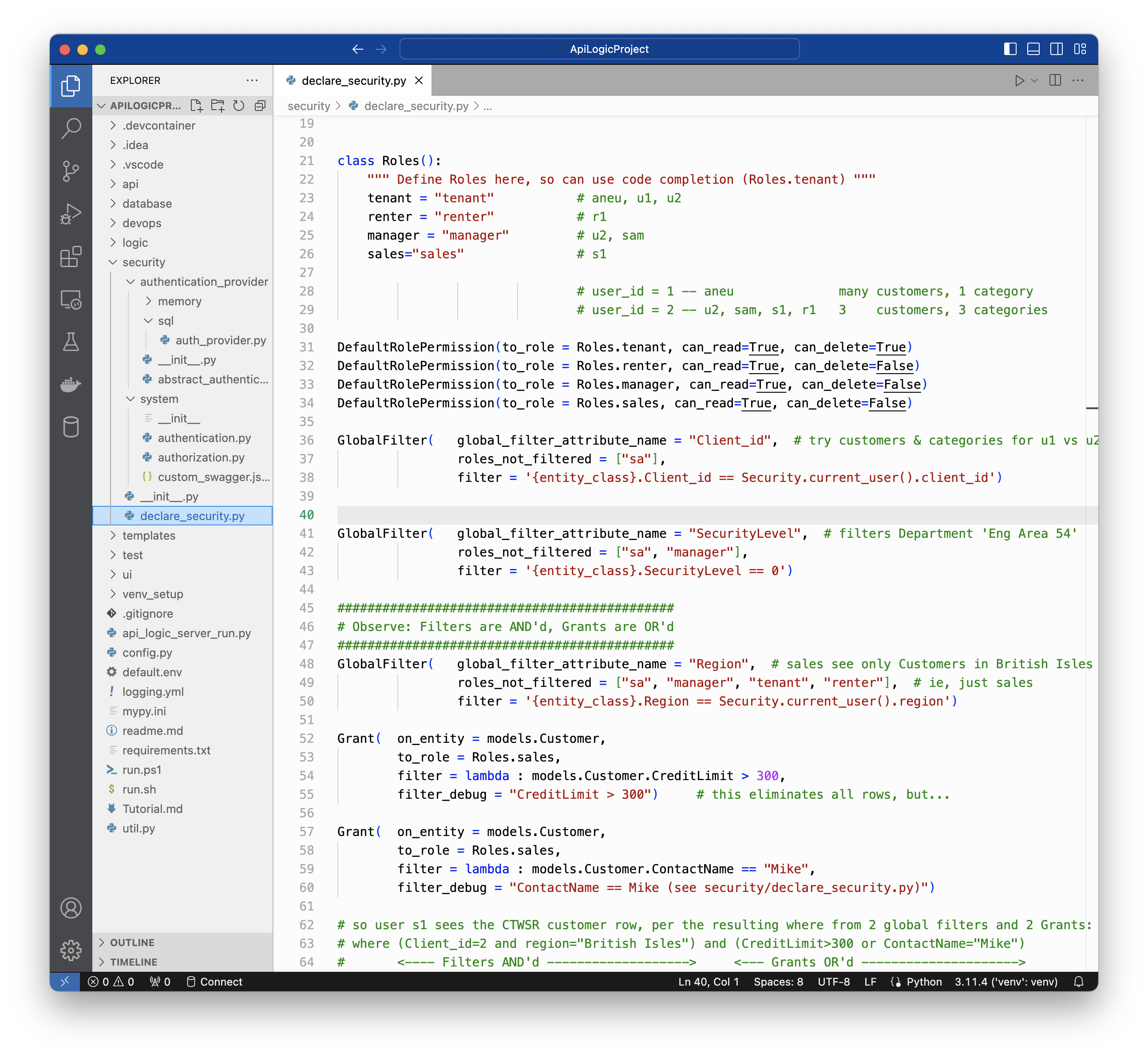
Grants
Each Grant designates a role, class and filter. Since a user can have multiple roles, there can be multiple Grants. These are OR'd together.
In the sales example shown above, the CreditLimit filter would hide all rows; rows, however, are visible becuase the ContactName filter is OR'd in.
Global Filters
Global filter specify an entity, a filter, and rows not subject to the filter.
In the example above:
Client_idillustrates multi-tenant. Observe the search criteria are from theUserobject.Regionillustrates how to limit customer rows to sales reps in their regionSecurityillustrates how to protect certain rows
Permissions
Permissions designate what operations can be performed for each role. Since this can get wordy (imagine many tables and roles), defaults are provided.
Debugging
In the Sample App, login as s1 and click Customers. You will see the following log:
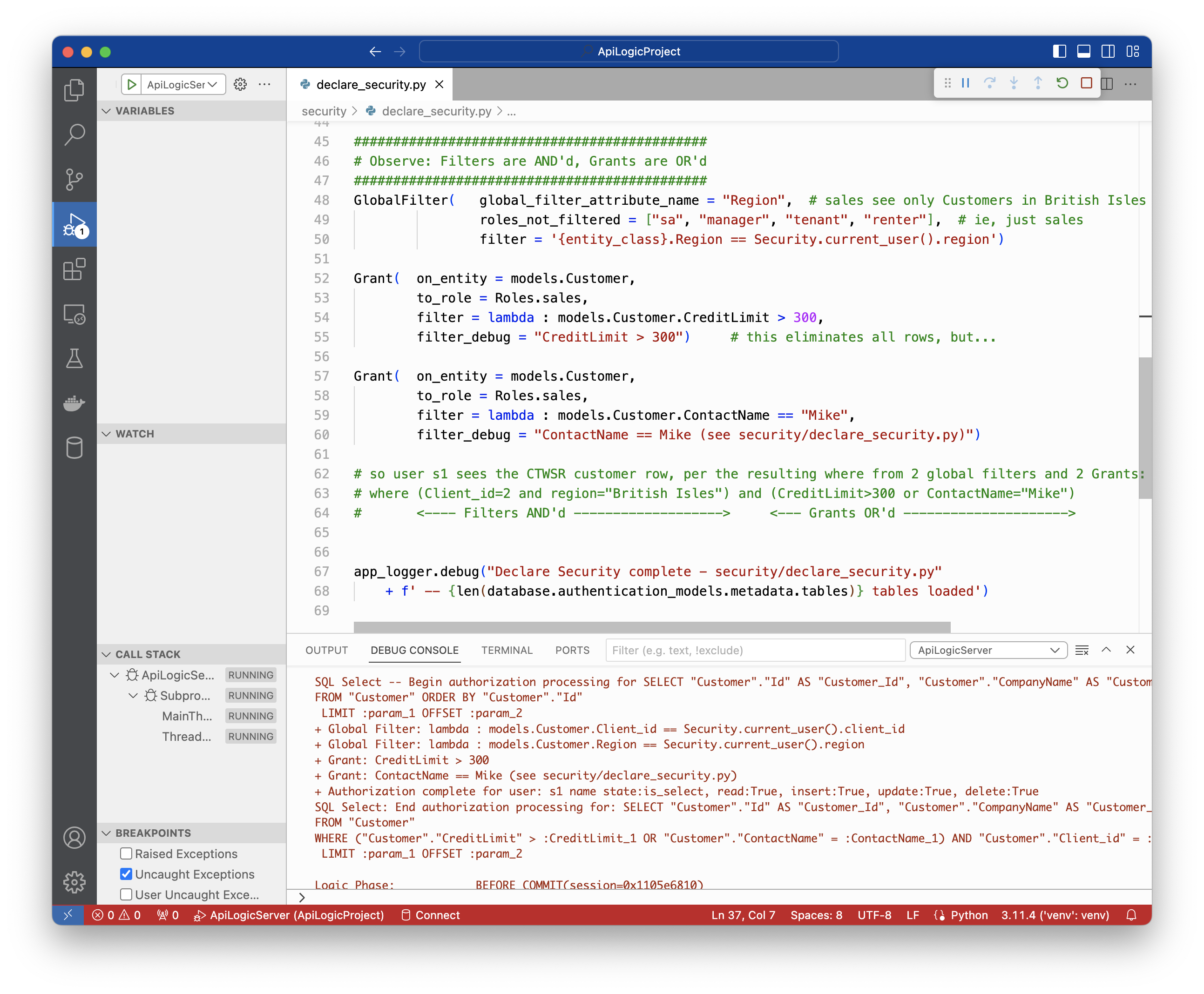
Sample
This is illustrated in the sample application security/declare_security.py - click here.
You can test it via the Admin App, or via Swagger.
Admin App
Click Category in the Admin App:
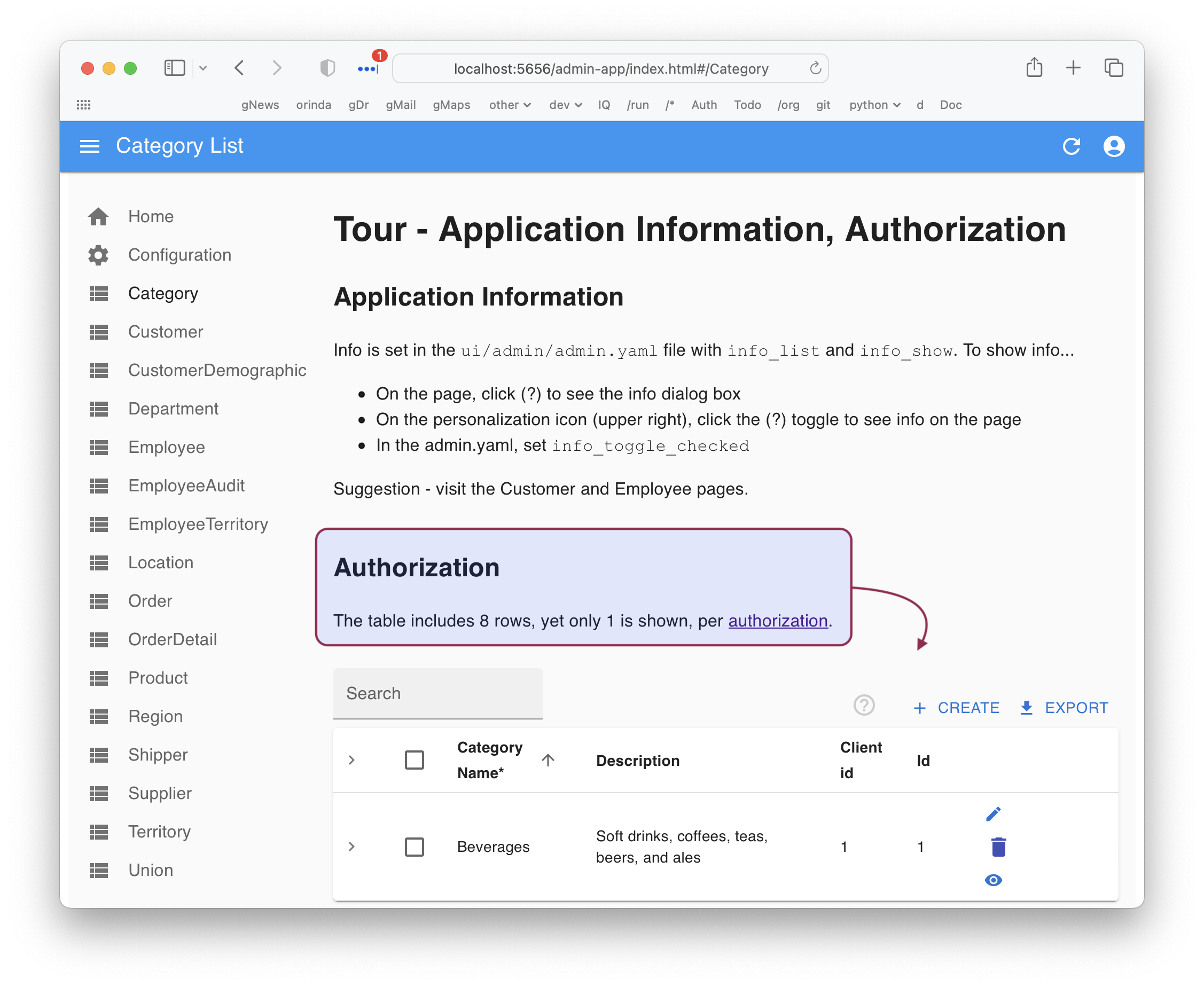
Swagger
The same result is visible in Swagger: