Azure Setup
Create Azure Account
I created a free account, electing the $200 free option. In the entire exercise, I used less than $2 of my allotment.
Resource Groups
A key concept in all of the steps below is a Resource Group, which manages the multiple containers and resources (databases, storage etc) that comprise your system.
For more information, click here.
Managing your Account
There are several ways of creating applications. Key ones are noted below.
Portal CLI
You can log into the Azure Portal, and access the CLI like this:
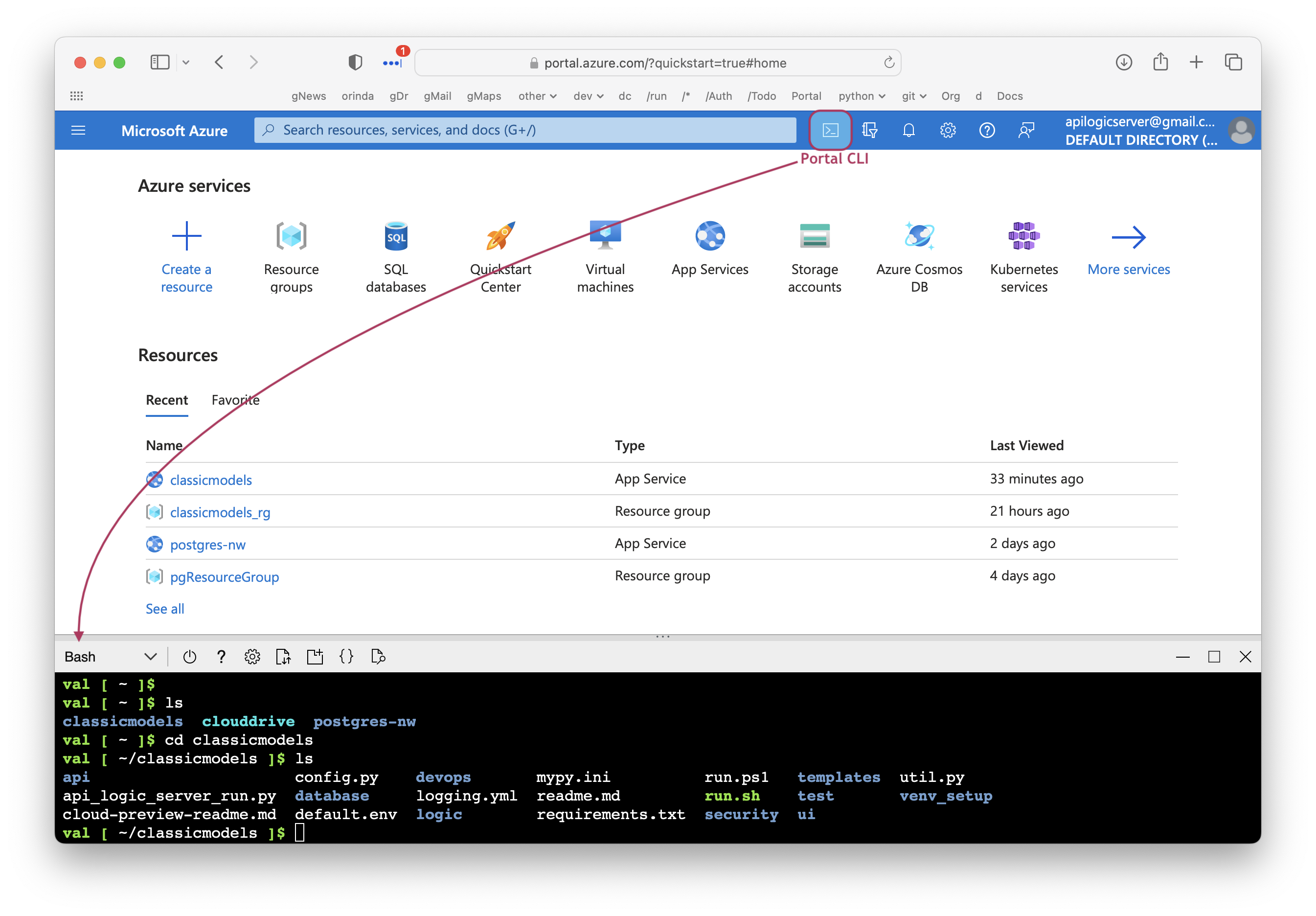
Local az CLI
You can install the CLI locally, as described here.
Azure UI
The Azure Portal also offers many UI options to create accounts, databases, etc.
Sample Scripts
You can explore / adapt the automatically created sample scripts:
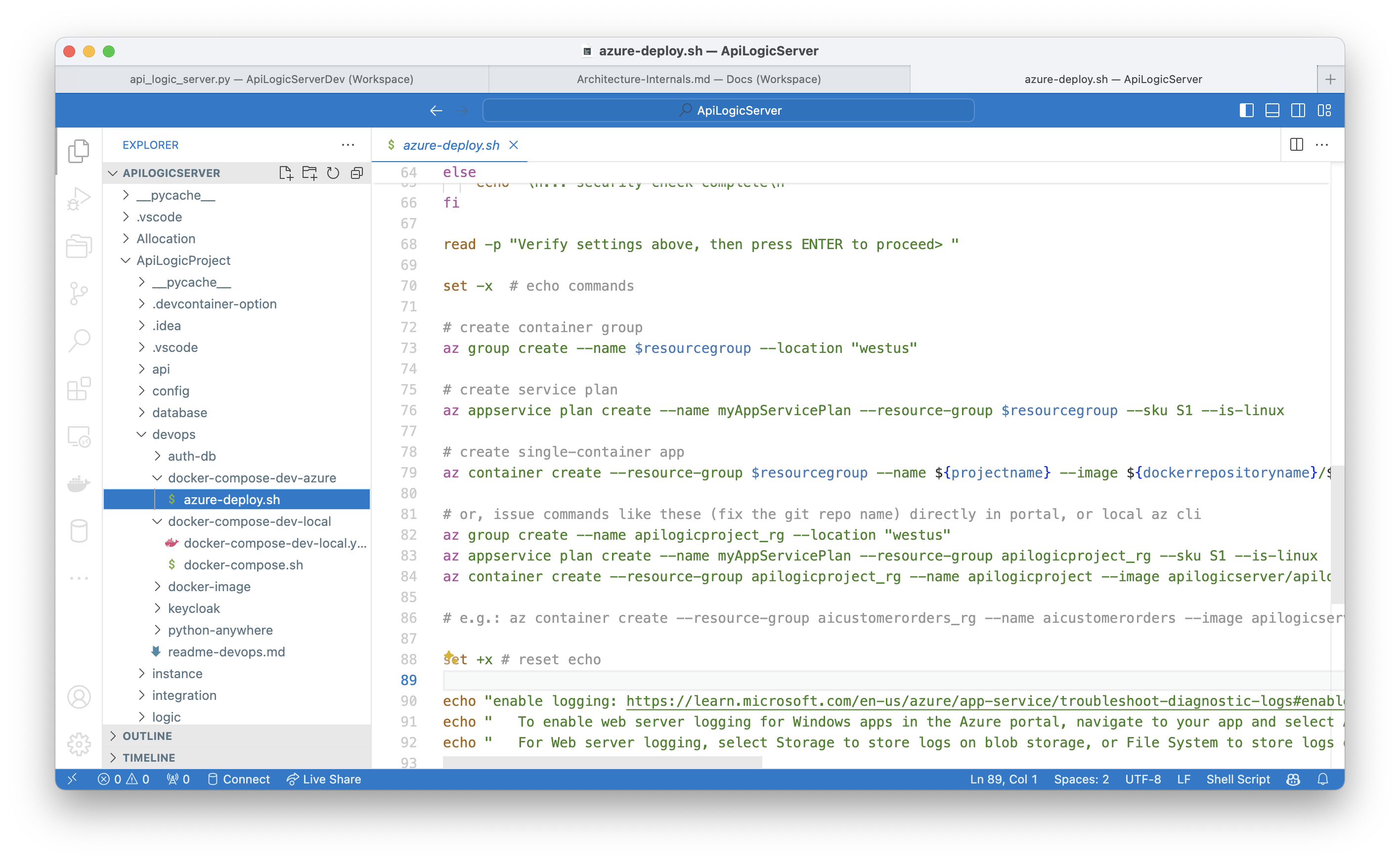
Trouble Shooting
Use this command to view Azure logs:
For specific error conditions, see Troubleshooting Azure.