Admin Customization
The creation process does not create hundreds of lines of JavaScript and HTML.
Instead, it creates an _application model, represented in the admin.yaml file. So, you can customize it easily, without requiring extensive JavaScript/HTML background, or deciphering generated code.
Key Take-away: instant admin app, with logic, easy to customize
Intelligent Default Creation
The system makes reasonable attempts to create useful applications
- automatic joins
- "favorite" fields are displayed first, such as field named
name. - You can configure your favorite names when creating:
- non-favorites (such as
id) can be identified with the--non_favoritesargument.
Edit admin.yaml
While these defaults are useful in creating a recognizable application, you will want to control the display order, override labels and so forth. You can specify such customizations by editing the admin.yaml file below.
This file is created initially by the system, so it's not necessary to learn the syntax in detail. Instead, it's straight-forward to alter the file using your IDE or text editor.
Press Browser refresh to reload the application after you make changes; it is not necessary to restart the server
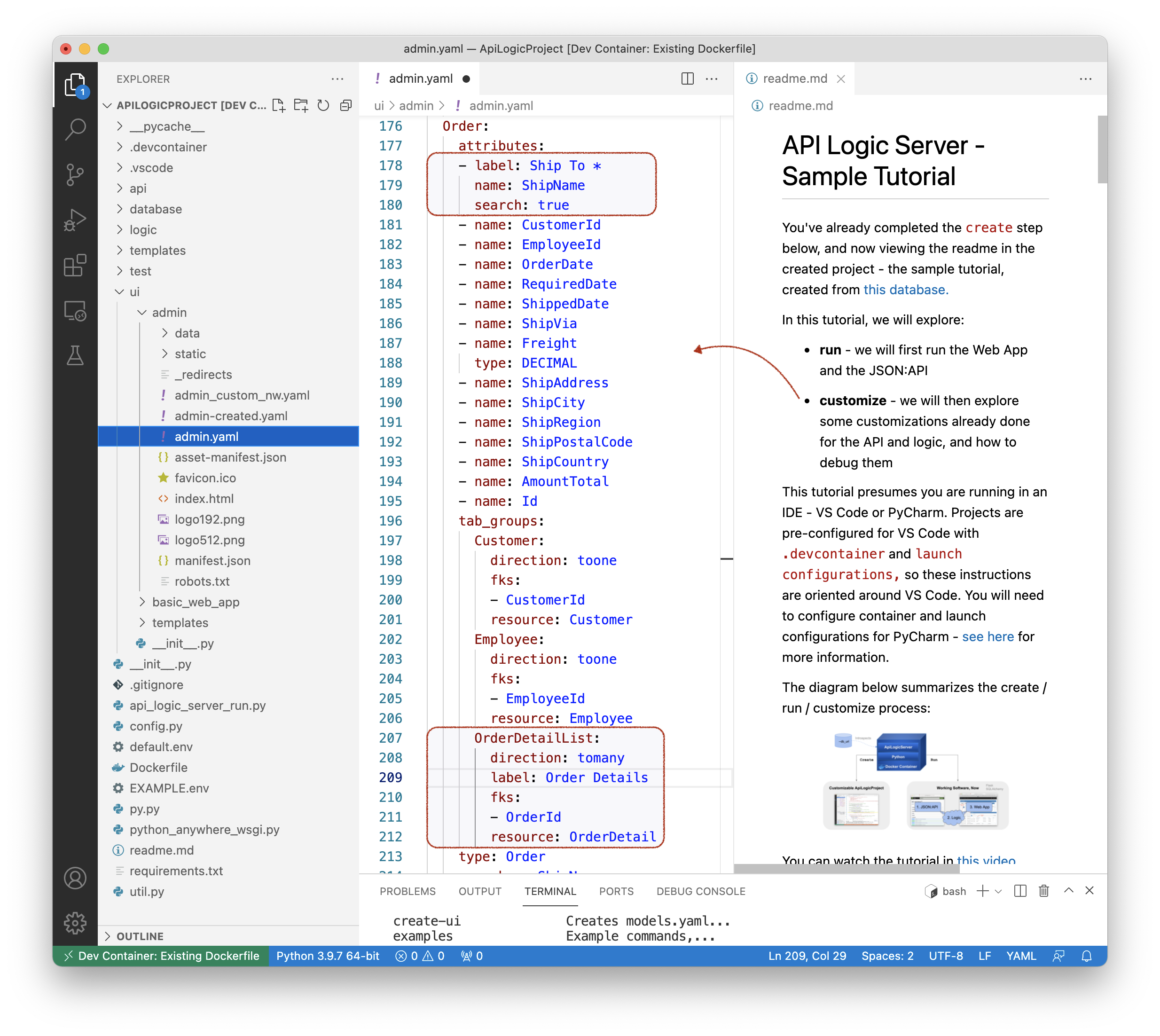
Models and admin correlation
See this section.
Not altered on rebuild
The rebuild commands do not override your customizations. They do recreate admin-created.yaml. You can use this to merge into your admin.yaml, e.g., to pick up new tables, relationships, etc.
show_when
You can provide an expression that determines when a field (and its caption) are hidden. For example, you might show the Dues only when the EmployeeType is Hourly, by declaring this in your admin.yaml:
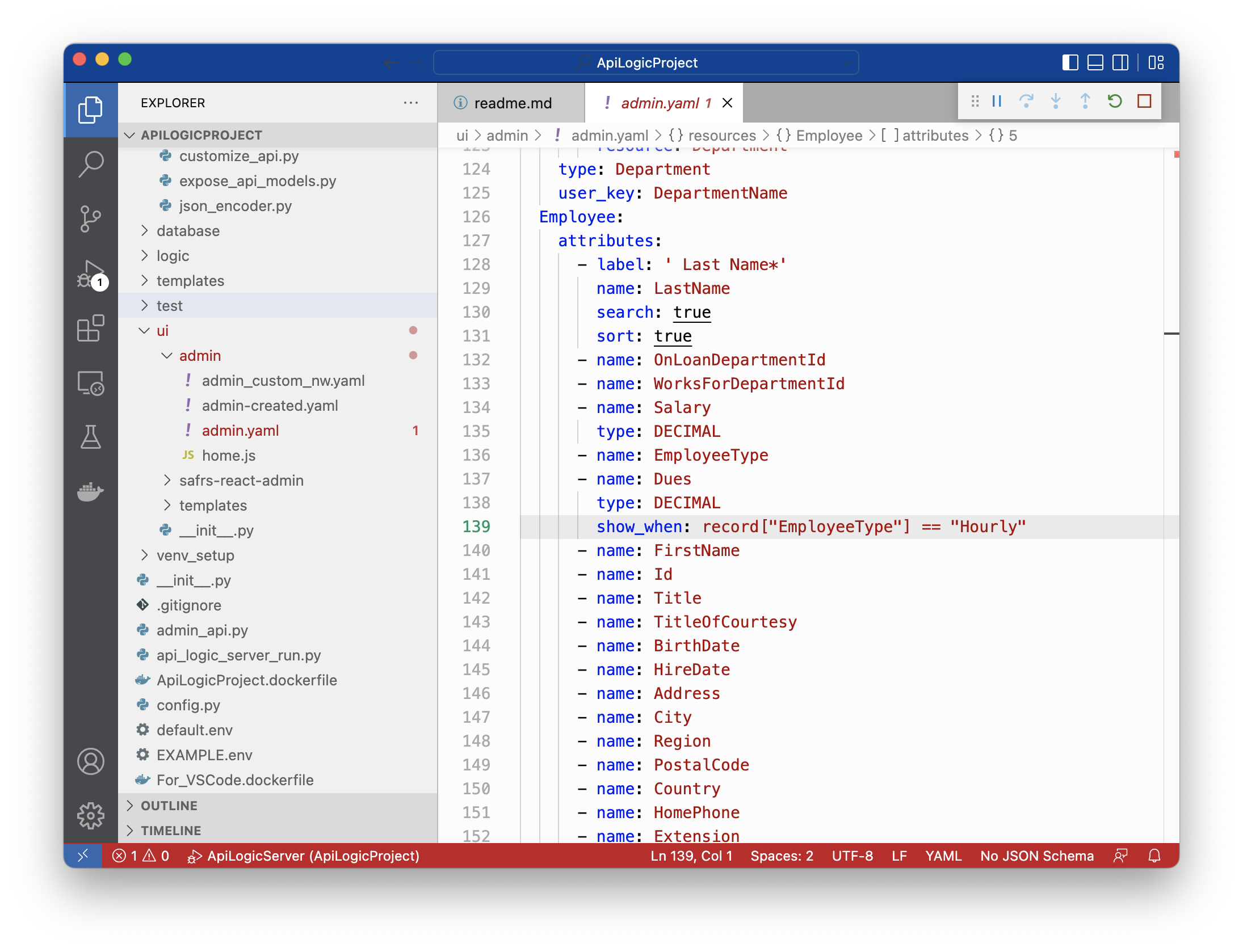
Dues is hidden for non Hourly:
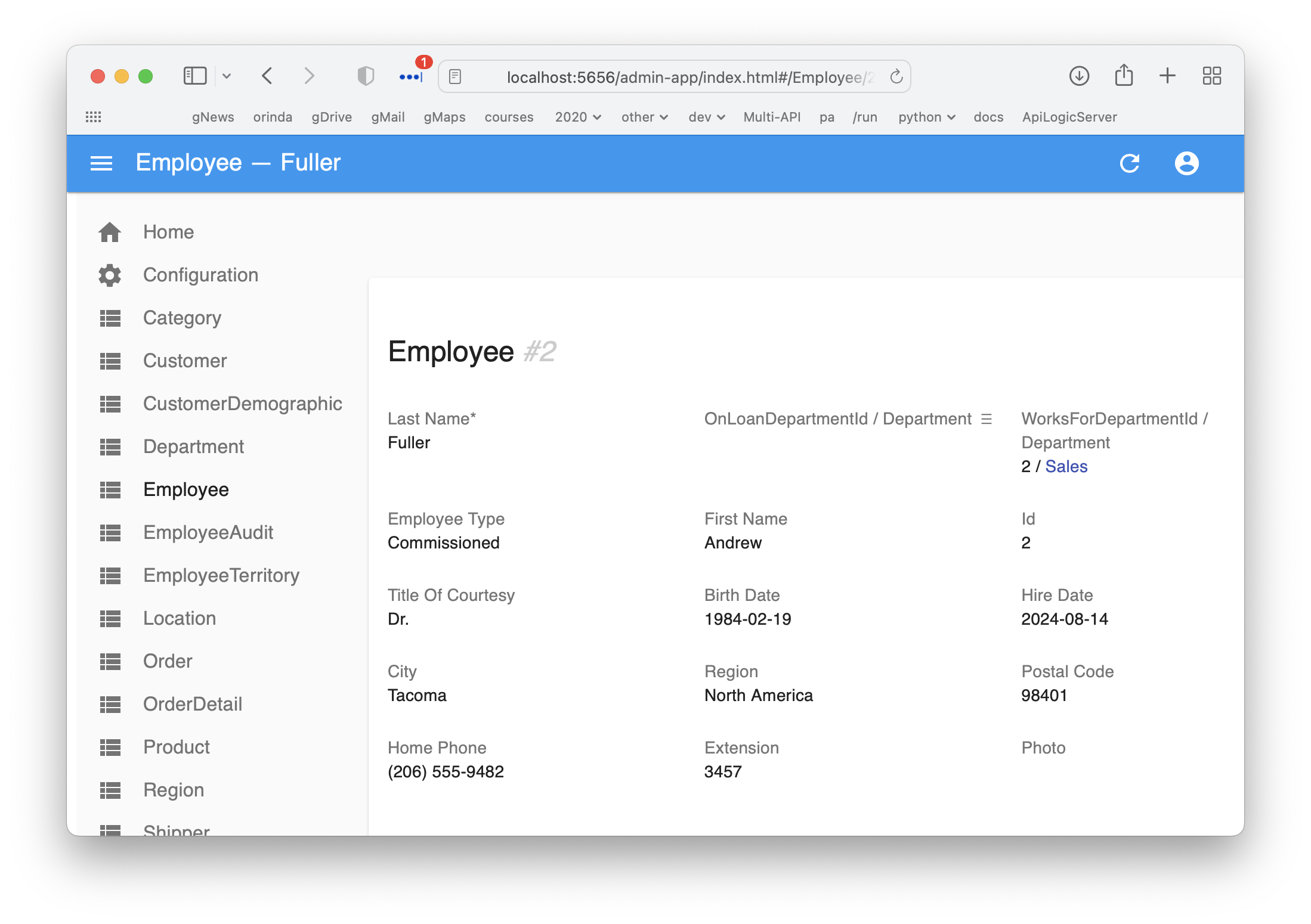
and is visible for Hourly:
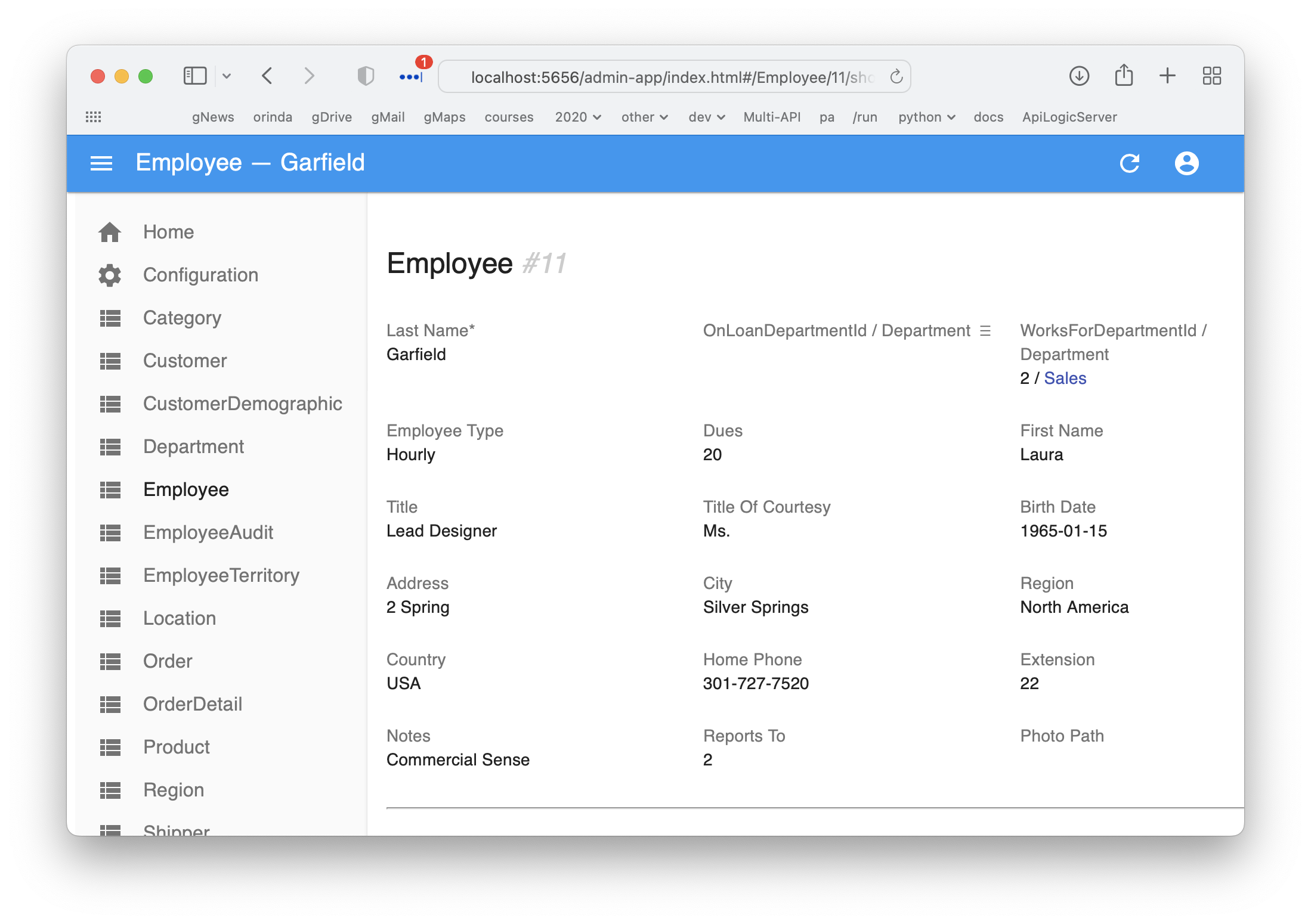
It also works on update, such as insert:
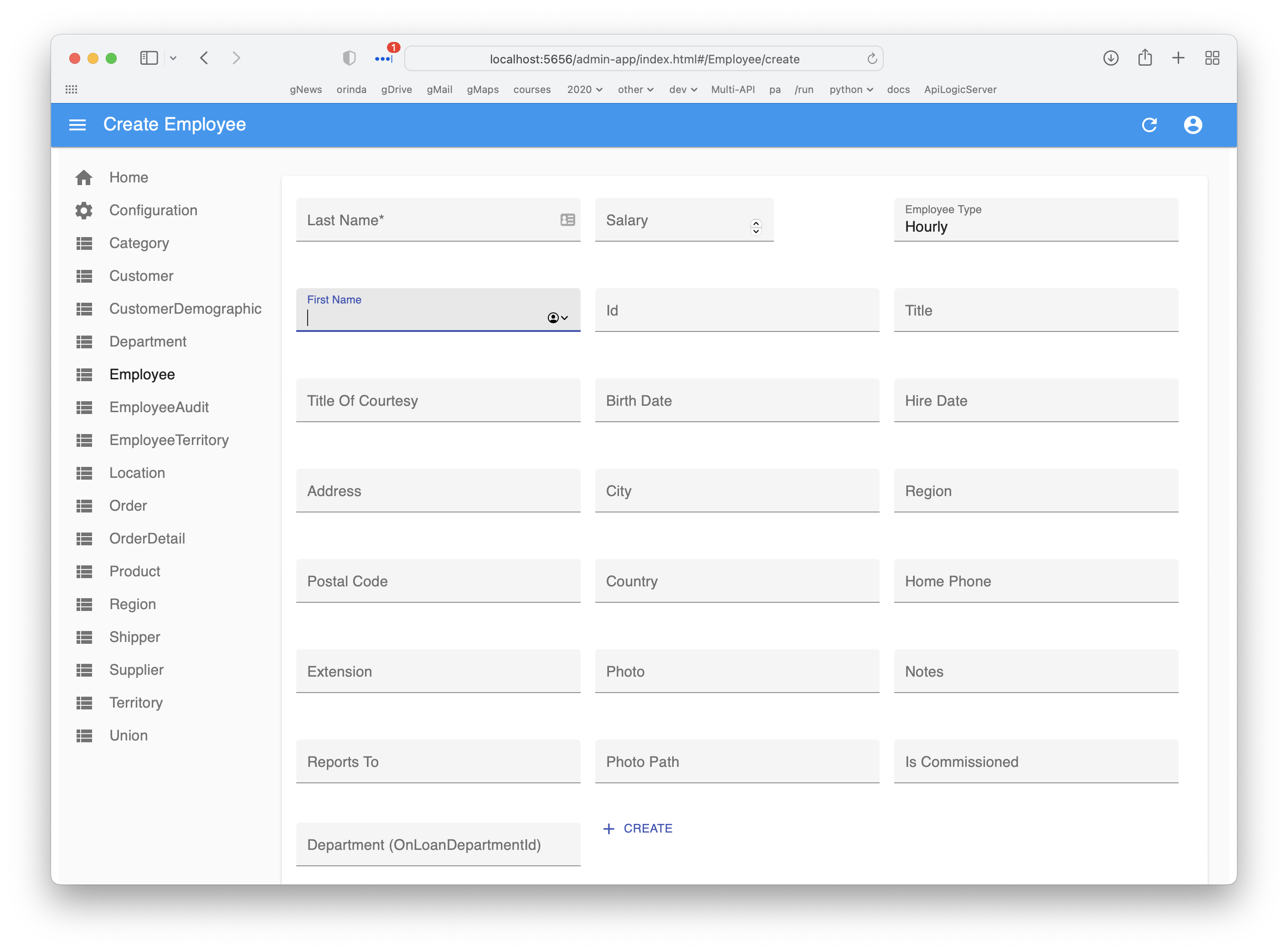
Hiding Fields in Insert Mode
Note you can hide fields depending on the state of the form, e.g. for OrderDetail, we can hide the Id since it is generated by the system:
OrderDetail:
attributes:
- label: ' Id*'
name: Id
search: true
sort: true
show_when: isInserting == false
Multiple admin.yaml files
When creating your own admin files, we recommend starting with the created one.
Also, use caution in removing resources, since these may be used in joins and lookups.
To run the app, the url would be something like: localhost:5656/admin/my-app-name.
Appendix
Browser Cache
Browsers cache data for performance. This may required you to clear your Browser cache.