Login Authentication
Once you have activated security, the system require you to login to obtain a token, and provide this token on subsequent APIs. This page describes how to login and provide a token.
Obtain a token
The sample test apps obtain a token as shown here (see login()). This is also illustrated in the swagger section, below.
Swagger Authentication
Once you activate, tokens are required, including in Swagger. You can obtain a token and authenticate as described below for the sqlite authentication-provider:
- Access the User Login service
- Use the Try it now feature as shown below
- Copy the token value for use in the next step
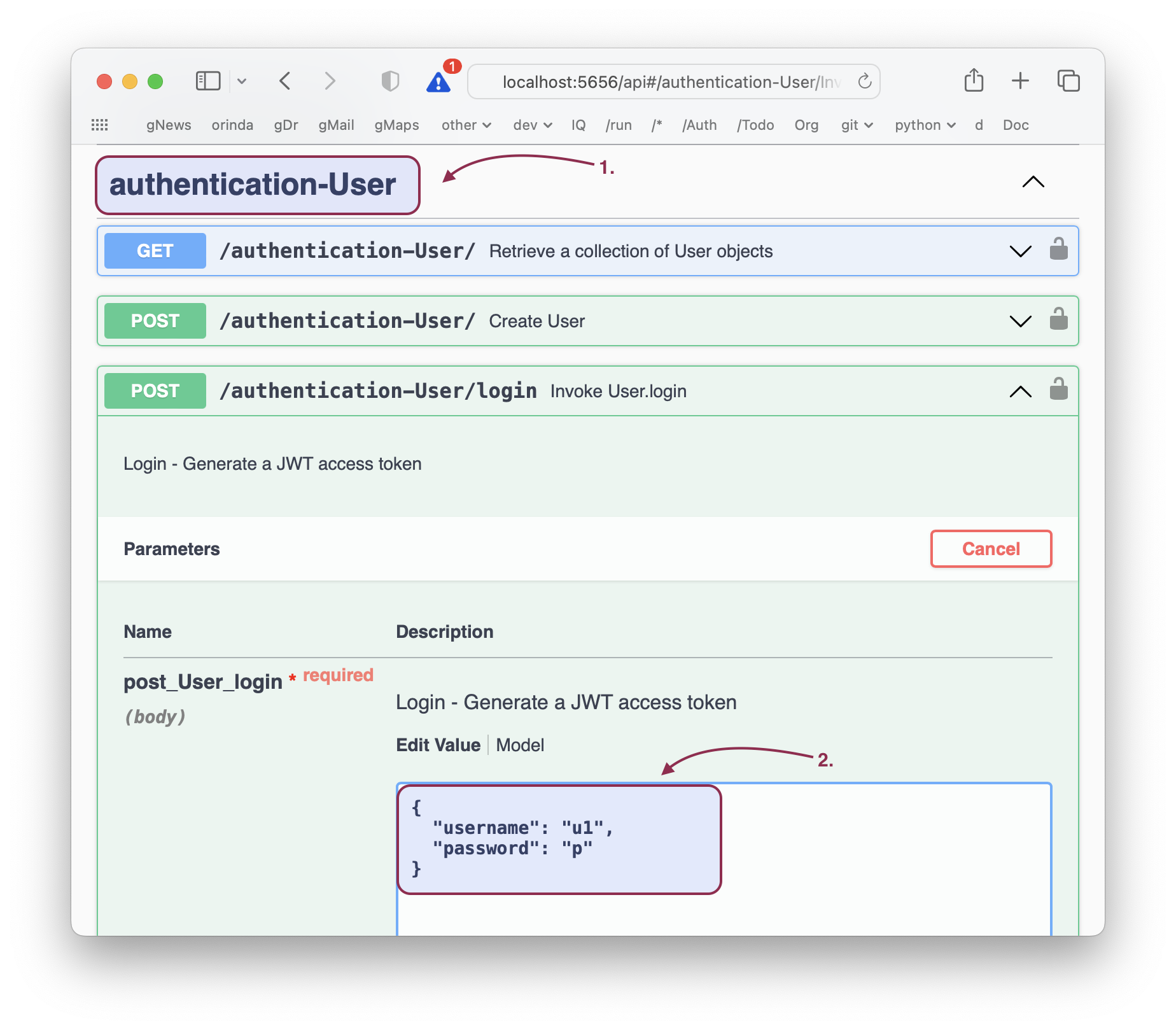
At the top of Swagger, locate the Authenticate button. Copy the token, precede it with Bearer, and login like this:
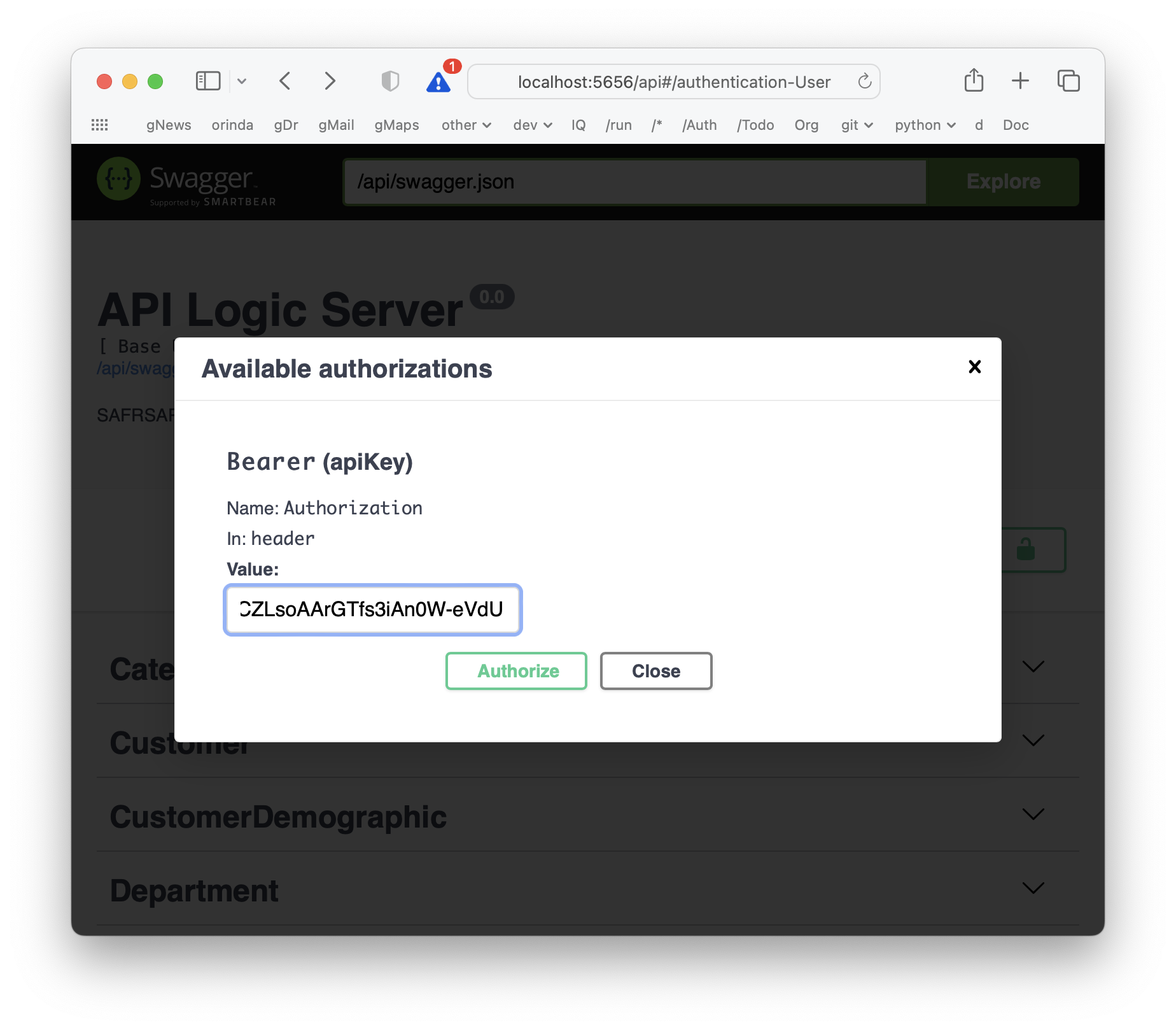
Provide token in header
The sample test apps use this token on API calls as shown here.
public role
For each user, you define their roles. Depending on your authentication provider, this can be in a sql database, keycloak, or your own custom provider (e.g., LDAP, AD).
If you define no roles, authenticated users are automatically assigned with the public role. You must still authorize this role, as illustrated in the nw sample.
Password Encryption with flask_bcrypt
It is generally not a good idea to store user passwords in plain text. The Python package flask_bcrypt is included and can be used to generate encrypted passwords. Note: each time you run the encryption - you will get a different value but the check password hash will return true if the plain text matches.
from flask_bcrypt import generate_password_hash, check_password_hash
if __name__ == "__main__":
pw = input("Enter a password to encrypt: ")
pw_hash = generate_password_hash(password=pw)
print(f'encrypted password = {pw_hash}')
print(f'check_password_hash: {pw} = {check_password_hash(pw_hash=pw_hash, password=pw)}')
Enter a password to encrypt: p
encrypted password = b'$2b$12$7sBO8jrL7nlgd10/yZ6lqeCV9Jr/itMnu0Zx0bFAqzC3kYQbzB8j.'
check_password_hash: p = True
Once you have the encrypted password - update your 'User' table password_hash value. SQL for each user:
update user set password_hash = '$2b$12$7sBO8jrL7nlgd10/yZ6lqeCV9Jr/itMnu0Zx0bFAqzC3kYQbzB8j.' where user.id = 'admin'
Modify the file database/authentication.py to use the encrypted password_hash.