Customize Using Your IDE
Customize: Rules, Python
Customize API Logic Projects using:
-
Rules and Python, with standard Python packages, such as Flask and SQLAlchemy.
-
In your IDE, using standard IDE features, such as code editors with code completion, source control, debuggers, Natural Language, etc.
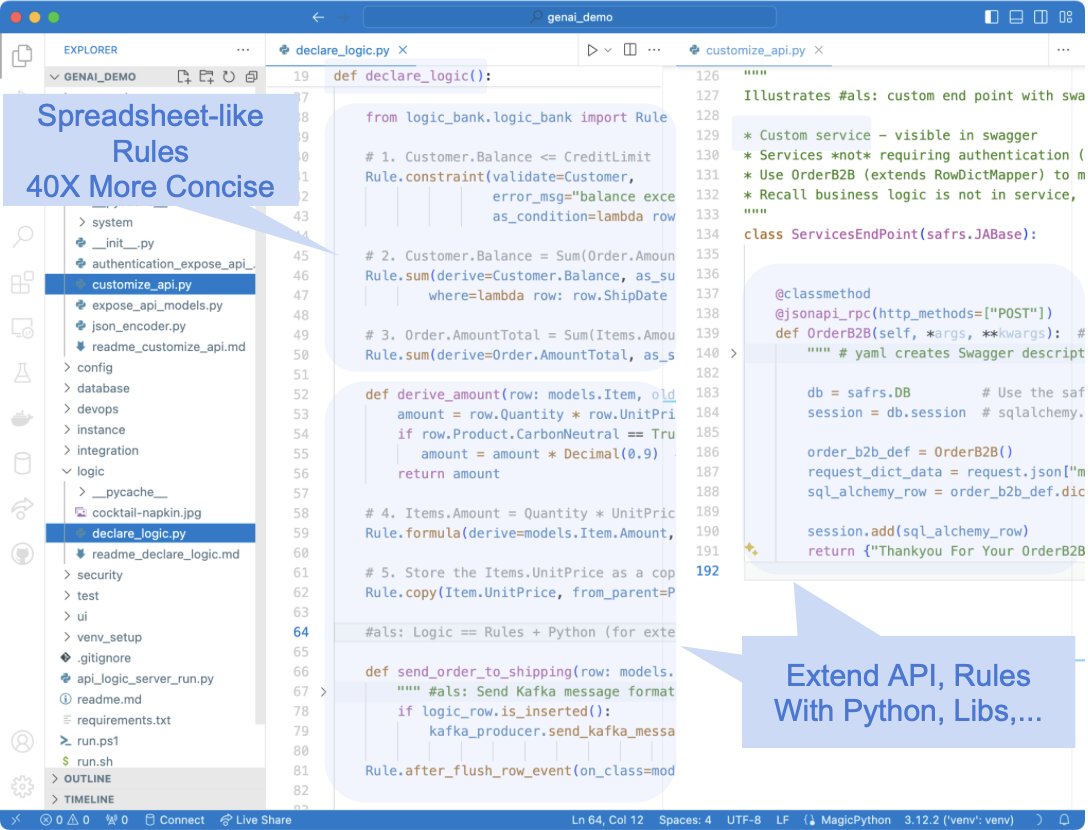
-
You can find customization points by searching your project for
Your Code Goes Here. -
You can find customization examples by creating the Tutorial, and searching for
#als.
Discoverability - Logic, Services
In addition to altering the files noted above, you can use discovery. This enables logic and services to be broken up into multiple files, which are auto-discovered.
These can help teams integrate their work, with reduced conflict.
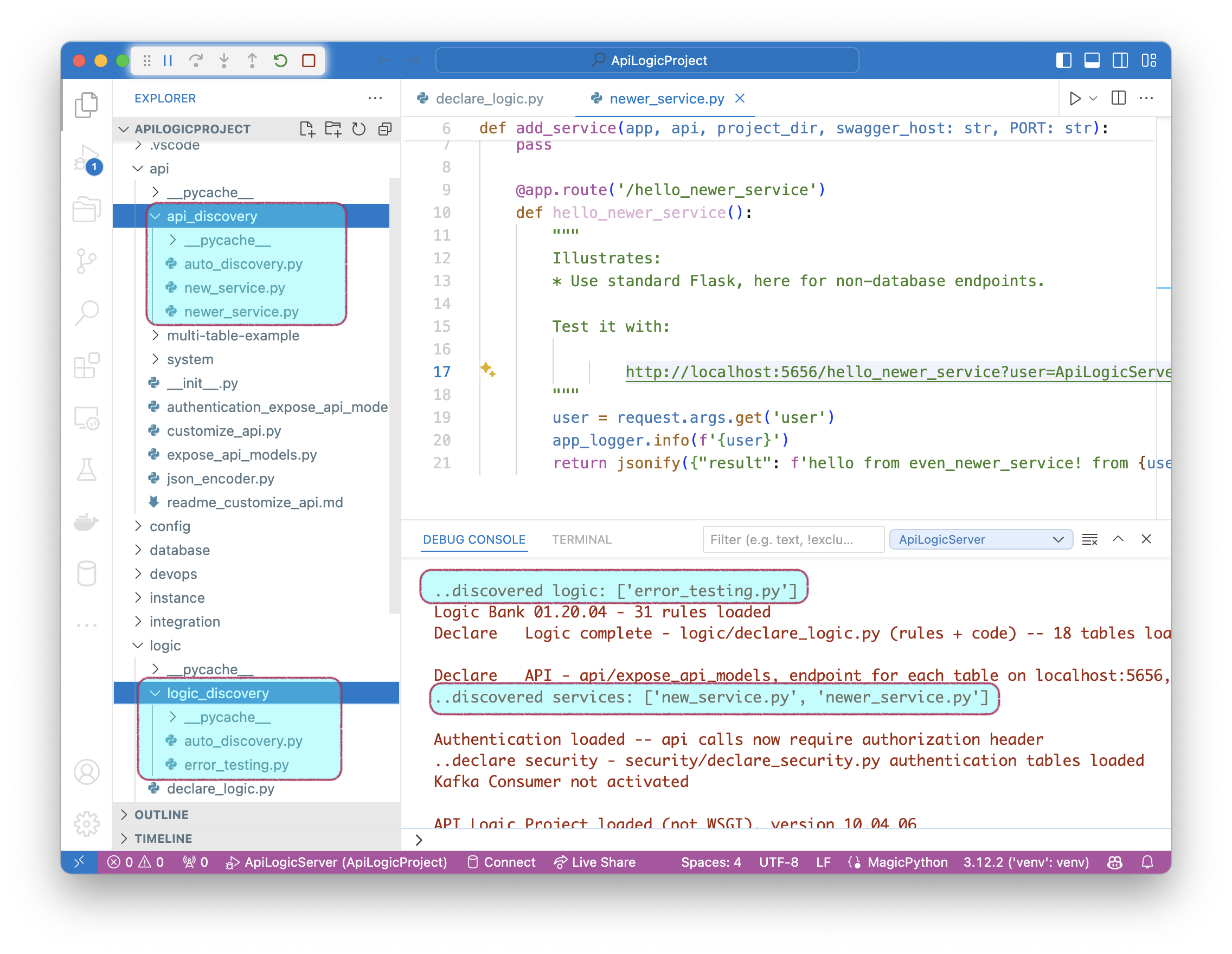
Run
The ApiLogicServer create command also creates:
- Launch configurations to run your project, and run tests.
- Docker files to open your project, and dockerize your project into a container for DockerHub
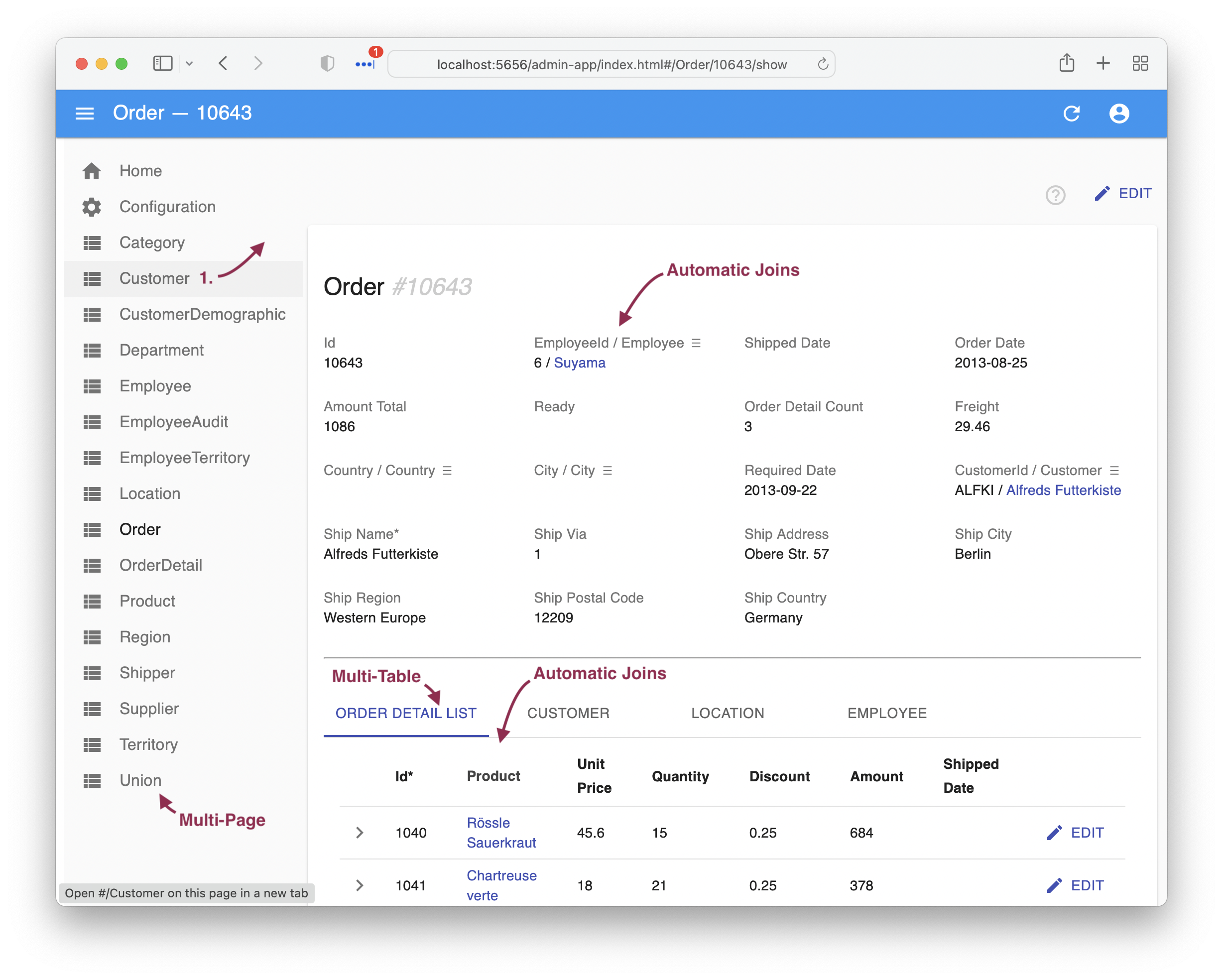
For more information on opening projects and establishing their Python Execution environment, see Execute an API Logic Project.
Debug
Utilize IDE Debuggers, including for declarative rules, as described in the Tutorial:
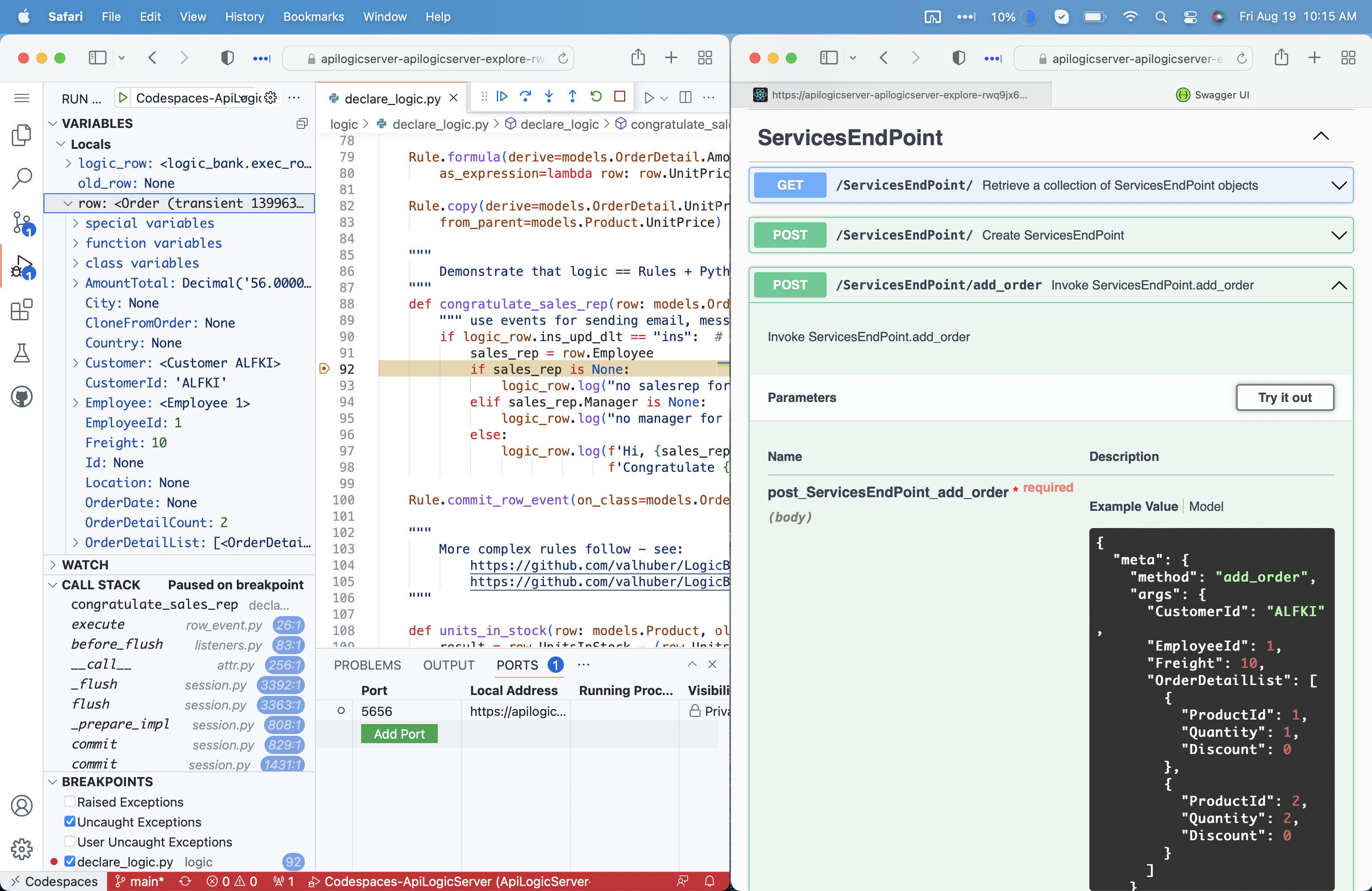
Rebuild
If you change your database / data model, you can rebuild the project, preserving customizations. For more information, click here.
Appendix - IDE Notes
Virtual Environments
Be sure you are clear on how to setup your project venv.
VSCode CLI
You can launch VSCode from the command line. It's often pre-installed on Windows; for Mac, you must activate VSCode code CLI:
- Open the Command Palette (Cmd+Shift+P) and
- type
shell command