Activation: add-auth

You activate security by activating authentication using the add-auth CLI command to designate the authentication-type (sql or keycloak), and its database location (db_url).
add-auth
Use the add-auth command to activate security. Specify:
--provider-type: sql, keycloak, or your custom auth provider--db-url: the persistent store to identify valid users and their roles. These can be stores such as LDAP or Microsoft AD, or a security sql database.
Examples
Use your IDE's terminal window positioned at your project root 1:
Configure Security - Examples
gail add-auth --provider-type=sql --db-url=
gail add-auth --provider-type=sql --db_url=postgresql://postgres:p@localhost/authdb
gail add-auth --provider-type=keycloak --db-url=localhost
gail add-auth --provider-type=keycloak --db-url=hardened
gail add-auth --provider-type=None # to disable
add-auth Internal Processing
Updates config.py
Internally, this updates conf/config.py:
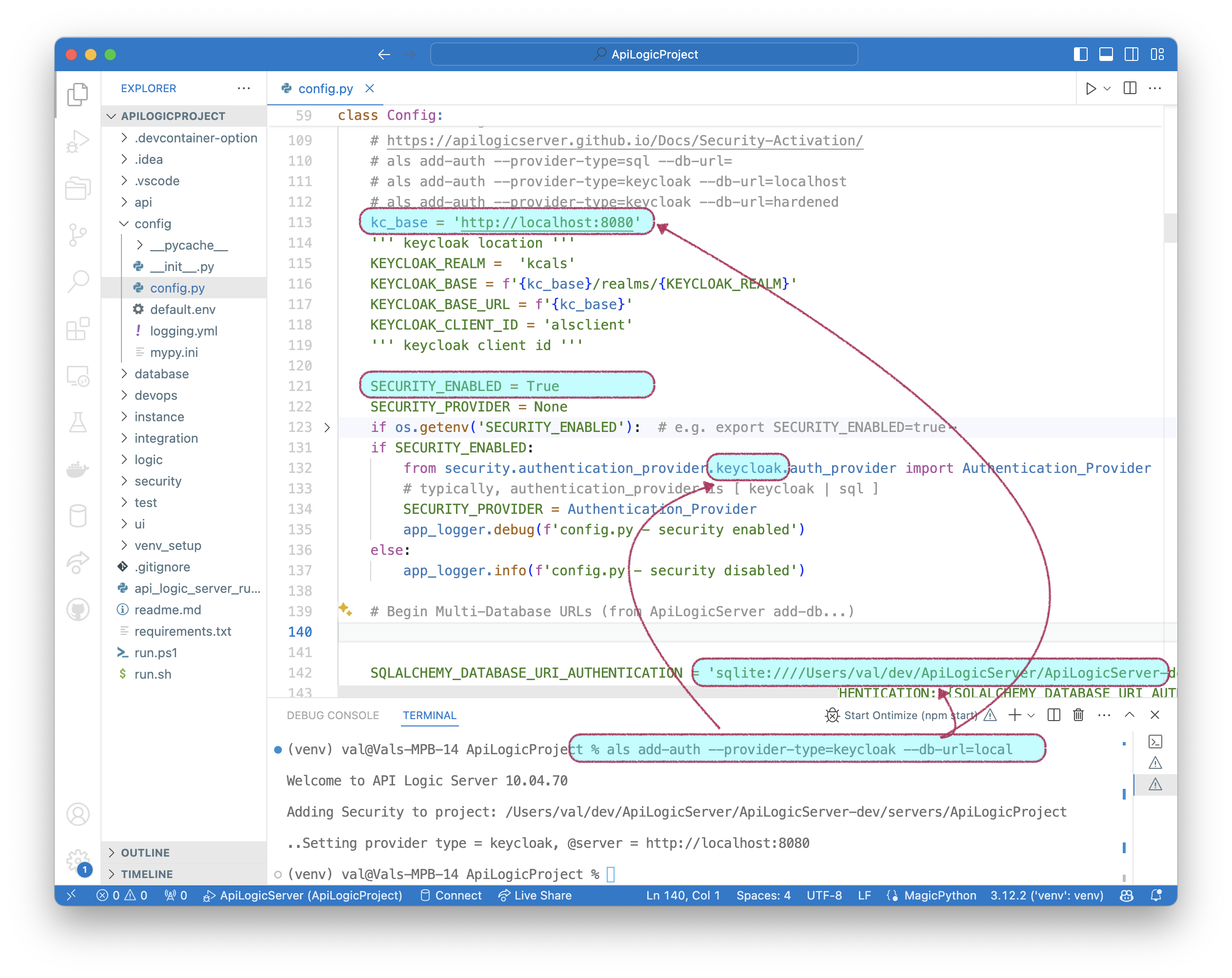
Creates auth models
See this information for sql authentication.
Appendix: Internals
The Security Manager and sqlite Authentication-Provider are built into created projects from the system's prototype project.
-
gail(orgenai-logic) is the rebranded name forals(orapilogicserver). Older installations may require these latter CLI names. ↩